MQL5-Market
If you already have an account on the mql5 website, you can download the demo version or purchase the indicator on our official market page.
Account by mql5.com
In order to use the indicator, you need to have an account on the mql5.com website. Then you need to log in to your MetaTrader platform. To do this, click on the special icon at the top right, and enter the data for authorization. After that, open the “market” tab and enter the name “volumos maxima“. Select our indicator from the list that appears.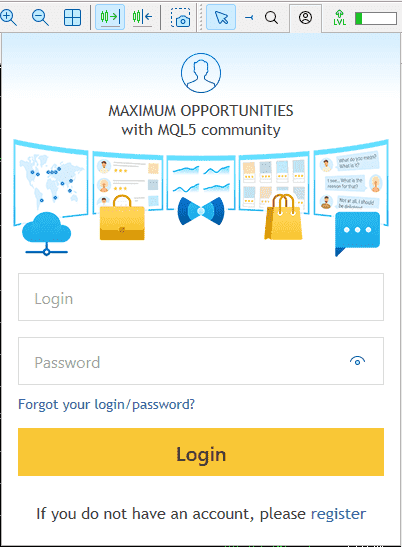
Mql5 login
Time to test
Now you have the opportunity to download the demo. To do this, click on the corresponding button and after that the indicator will appear in the list. Now you are ready to start the downloaded indicator in the tester. To do this, right-click on the indicator and select “Test“.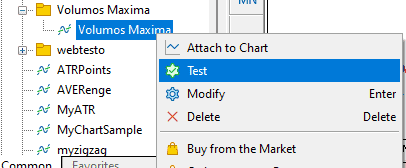
How to start the tester
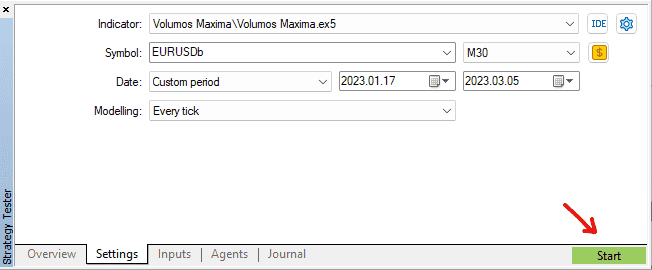
Run indicator in tester
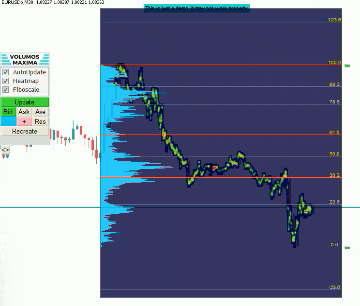
Demo tester

0 Comments